Are you also scared of the fact that someone else may be using a SIM card on your name? If yes, then this article is for you. In this article, we will talk about the method, which wil help you know if someone else is using SIM card on your name or not. There has been a recent launch portal launch by the telecom department on this.
Department of Telecommunications (DoT) has taken several measures to ensure proper allocation of telecom resources by Telecom Service Providers (TSPs) to subscribers and protect their interests in ensuring reduction of frauds. Telecom department has opened a web portal https://tafcop.dgtelecom.gov.in for Pan India users. This portal has the database for all the mobile numbers in the country. This is an effort to stop spam and frauds. One can not only view their numbers on this portal, but can also file a report to the authorities. Let us understand how to use this portal and find out how many numbers are registered with your name.
How to use the portal
Open the government web portal: https://tafcop.dgtelecom.gov.in on your mobile or computer browser. It will ask you to enter your 10 digit mobile number. Then it will send an OTP to your mobile. Now enter the OTP you have received on your mobile to validate your identity. This OTP message will look something like this:
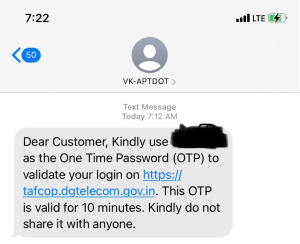
After OTP validation, you will be able to see all the numbers registered with your name which are currently active. The portal will show first two numbers and last 4 numbers on the screen. Rest of the numbers will be hidden using xxxx. Out of the numbers shown on the portal, you can select and report as per your conference. There are two options given under each number as: “This is not my number” and second option is: “This is my number, not required”. if you want to report a number which is unknown to you and you want to report that out, then you should choose the first option: “This is not my number”. Once you report this, then government will verify the numbers and action accordingly on your report.
This web portal is currently for some of the states. However, it’s expansion is already in progress. One ID can only have 9 numbers active. Users with more than nine multiple connections in their name will be intimated by SMS. You can also check and track the status of your request/complaint by following the same process of logging in with your OTP.


